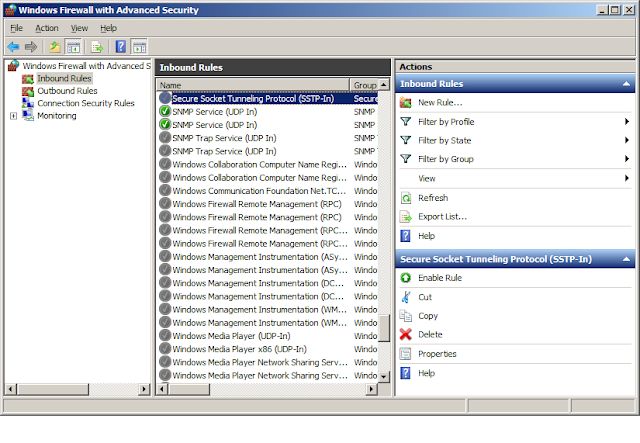Centos 6裡的GCC是4.4.7,而現在最新的版本是5,由於有些用戶的電腦都在用最新的,所以必須升級.如果要升級的話的確是比較麻煩,分分鐘會導致系統不穩定,當然肯定有辦法升級的,只是要花一點時間自己上網找,我第一次弄的時候也花了好幾天,走了許多冤枉路,後來還好找到這個網站,一步步的教導怎樣升級才把我的問題解決.
我直接用root帳戶來升級.
1. 確保gcc,gcc++已經安裝了
#yum install gcc gcc-c++
2. 然後檢查版本
#gcc --version
gcc (GCC) 4.4.7 20120313 (Red Hat 4.4.7-16) - 按個人的伺服器而定
#g++ --version
g++ (GCC) 4.4.7 20120313 (Red Hat 4.4.7-16) - 按個人的伺服器而定
#which gcc
/usr/bin/gcc
#which g++
/usr/bin/g++
3. 接著把相關的dependencies安裝
#yum install svn texinfo-tex flex zip libgcc.i686 glibc-devel.i686 (不然會面對一些問題)
4. 檢查gcc的新版本
#svn ls svn://gcc.gnu.org/svn/gcc/tags | grep gcc | grep release
gcc-2_95-release/
...
gcc_4_9_2_release/
gcc-4_9_3_release/
gcc-5_1_0_release/
gcc_5_2_0_release/
5.開一個新的directory,用svn check out把source它下載
#mkdir ~/sourceInstallations
#cd ~/sourceInstallations
#svn co svn://gcc.gnu.org/svn/gcc/tags/gcc_4_9_3_release/
6.下載prerequisites
#cd gcc_4_9_3_release/
#./contrib/download_prerequisites
7.升級新版本
#cd ..
#mkdir gcc_4_9_3_release_build/
#cd gcc_4_9_3_release_build/
#../gcc_4_9_3_release/configure && make && sudo make install && echo "success"
8.安裝完畢後,檢查新版本
#hash -r
#gcc --version
gcc (GCC) 4.9.3
#g++ --version
g++ (GCC) 4.9.3
#which gcc
/usr/local/bin/gcc
#which g++
/usr/local/bin/g++
9.再來最後一步
#echo "/usr/local/lib64" > usrLocalLib64.conf
#mv usrLocalLib64.conf /etc/ld.so.conf.d/
#ldconfig (這裡會出現這個"xxx is not an ELF file - it has the wrong magic bytes at the start.",可以不理他)
10.最後把sourceInstallations的directory丟掉
#cd ~/
#rm -rf sourceInstallations
相關網站:
https://www.vultr.com/docs/how-to-install-gcc-on-centos-6
“虚假与荒谬”的倒政府指控
-
敦达因遗孀奈伊玛否认涉及倒政府的阴谋,称这起针对其家族的指控,来自报案人因为服务欠佳被解雇,索讨金钱不果,才会做出攻击其家族的投报,但其指控是“虚假与荒谬”的。
她称该报案人两年前接触她,提出加入一个拟议中的通讯团队及提供服务,但他工作表现欠佳,因此被中止服务,他在政府面对最近最重大丑闻之际报案,时间点耐人寻...
8 小時前